Planning a trip to Japan can be an exhilarating experience, but let’s face it – the language barrier and cultural differences can make it seem a bit daunting at first. But fear not, I’ve got your back with my comprehensive list of best travel apps for Japan. These handy, English-friendly apps will help you navigate the whole of Japan as well as cities and attractions with ease and confidence.
I will introduce you to essential apps like Google Maps and Japan Travel by Navitime, which will assist you in navigating the intricate web of trains and subways. I’ll also tell you about time-saving tips & tricks like using your IC Cards with your digital wallet, to quickly zip through subway stations and effortlessly make purchases at vending machines.
But that’s not all! I’ll also show the best apps for route search and Japan travel planning, even when you’re offline. And, to ensure you make the most of your journey, I’ll share the best apps for Japanese translation, restaurant discovery, table booking, and more. Here are the best apps for Japan travel that will make your Japan adventure as smooth and enjoyable as possible.
Google Maps
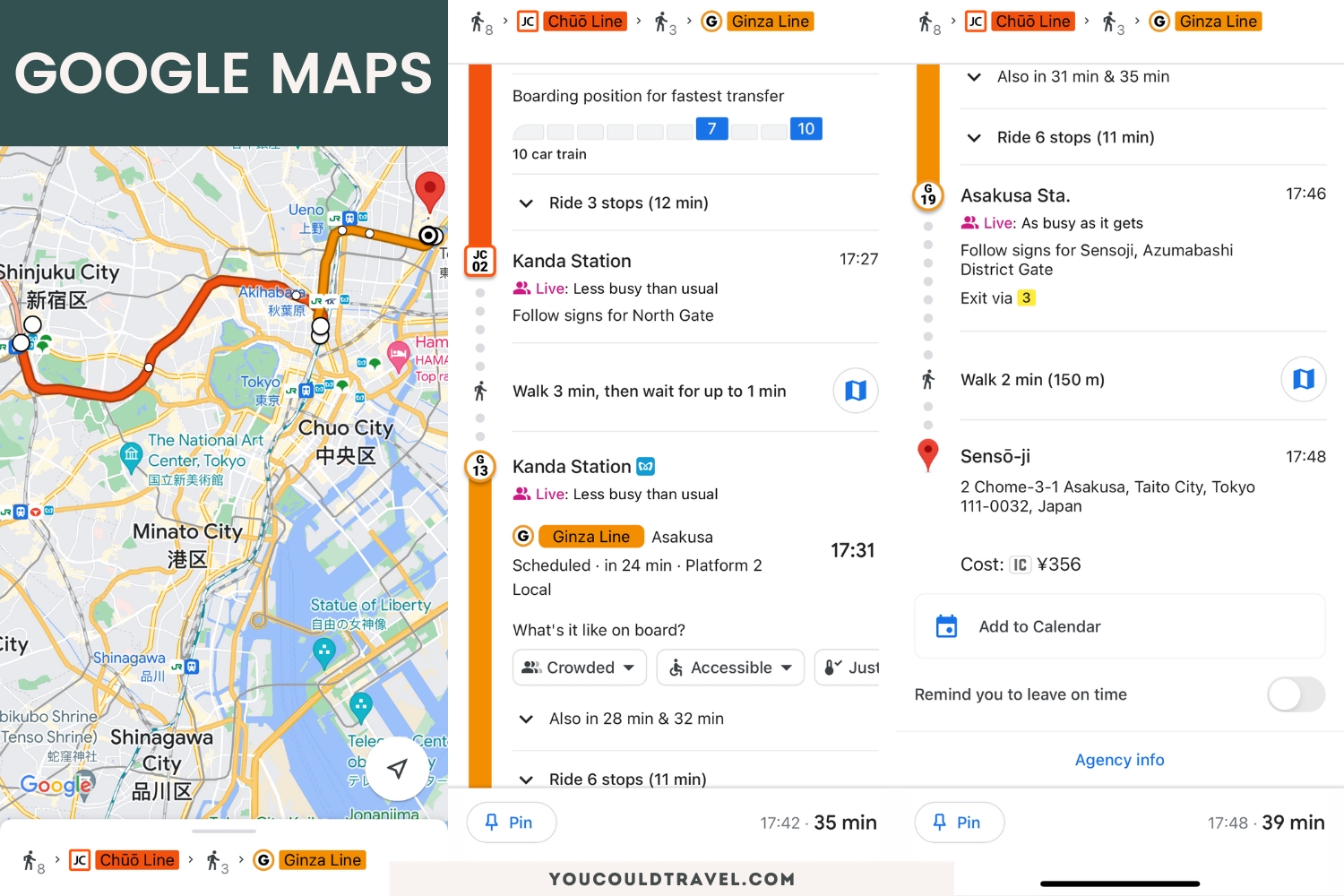
Google Maps is undoubtedly the most useful app for navigating Japan. With has a user-friendly interface and offers real-time updates to help you navigate the whole Japan. You can use it for navigation but also for useful information on subway and train times, platforms and connections.
On my most recent trip to Japan, Google Maps was the most useful app with detailed subway guidance, exit recommendations and information on train connections. The app even helped me while I was planning my trip to Japan.
Google Maps is available on your smartphone, so you can access it anytime, anywhere. Google Maps not only provides directions, but also tells you exactly how and when to change subway lines, helping you navigate the complex metro systems like a pro. I need to stress, the Tokyo subway is the second most complex subway system in the world, after New York City. So having an app that tells you which line to take from which platform, is pretty comforting.
On the app, you will see which subway car to board for the quickest transfers between lines, saving you time and hassle. It also gives you live information on subway carts, so you can pick the emptiest, most accessible, or the one with air conditioning.
With numerous exits at subway stations, it can be challenging for a first timer to know which one is closest to your destination. Google Maps got you covered, as it tells you which exit to use to minimize walking distances and get you to your attraction faster. The app will tell you in advance how much your trip will cost, so you can budget accordingly.
Out of all Japan travel apps, Google Maps has to be the most important and useful for your travels.
Google Maps App
✔️ Pros:
- Easy to use and most intuitive UX for everyone
- It’s available in English
- On-the-go access with live information
- Extra detailed subway guidance
- Attraction & Restaurants information, reviews and opening times
- Available offline
❌ Cons:
- Some limitations when offline
🔌 Offline Capability: Yes, but limited.
💰 Price: Free
✨ Top tip: Make sure to download the Japan map for offline use before your trip.
Japan Travel by NAVITIME
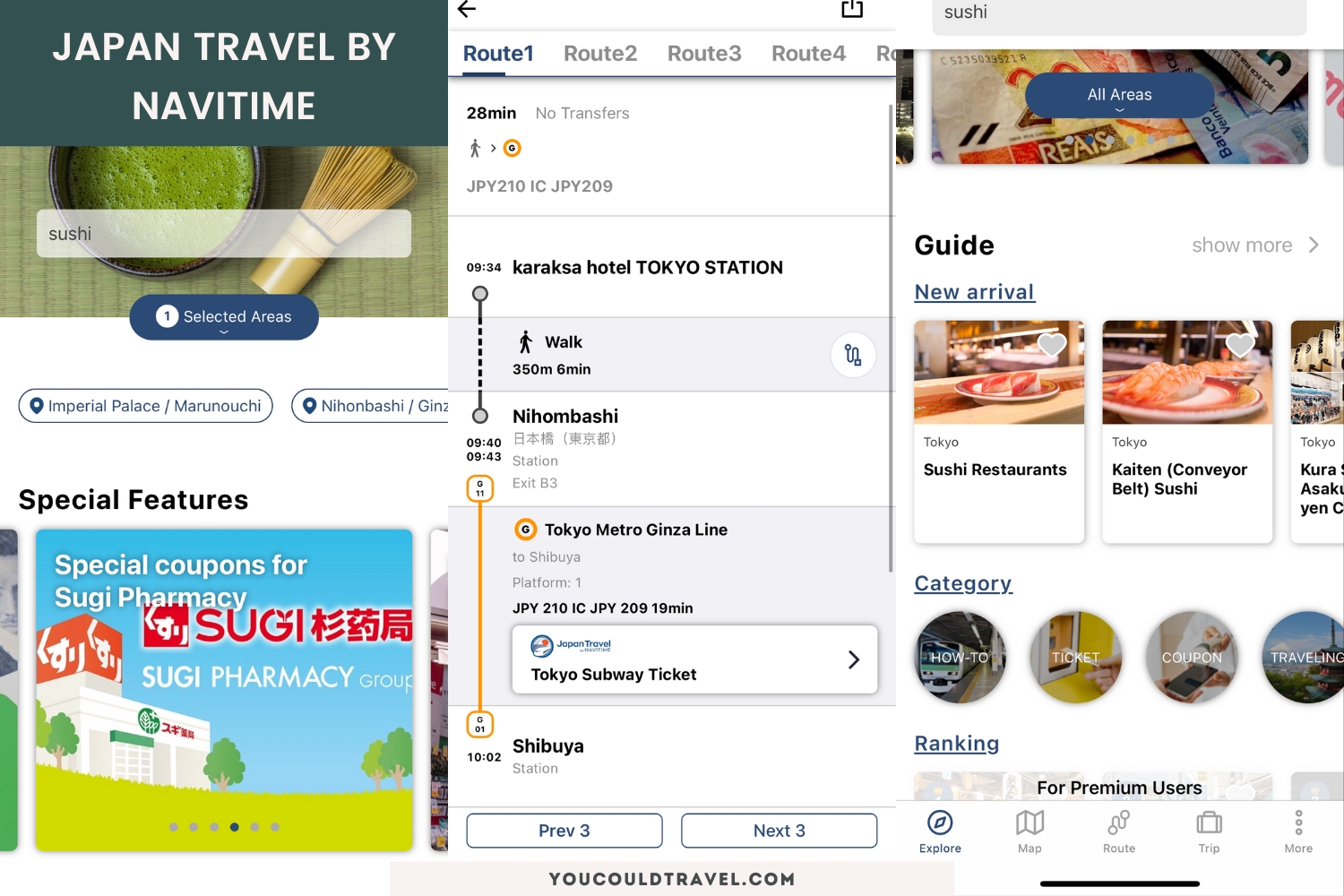
Japan Travel by NAVITIME, an all-in-one travel app designed to help you explore Japan like a local. It offers a wealth of features such as travel guides and articles, route search, offline spot search, and personalized trip planning.
The app helps you navigate from your starting point to your destination using all modes of public transport, including trains, subways, taxis, ferries, and planes. It also offers useful information such as platform numbers, station lists, and timetables. The Japan Rail Pass mode ensures that pass holders can find the most efficient routes for their journeys. It is one of the best travel apps for Japan.
The app’s offline spot search allows you to find free Wi-Fi hotspots, currency exchange locations, ATMs, Tourist Information Centres, and train stations even when you’re not connected to the internet.
With the paid for version, you can create your own customized travel itinerary by adding your favourite spots to a timeline, which can then be viewed on a map. You can also confirm transportation information and choose your preferred mode of transport, such as trains, taxis, walking, or local buses.
Japan Travel by NAVITIME
✔️ Pros:
- Explore features
- It’s available in English
- Useful for those that are travelling with the JR Pass
- Route search
- Offers some basic guides and introduction to Japan
❌ Cons:
- The user interface takes some time to get used to
- Uses GPS in the background, which drains your battery
- Only the Paid version is better than Google Maps
🔌 Offline Capability: Yes, but limited.
💰 Price: Free (Paid version available)
Uber
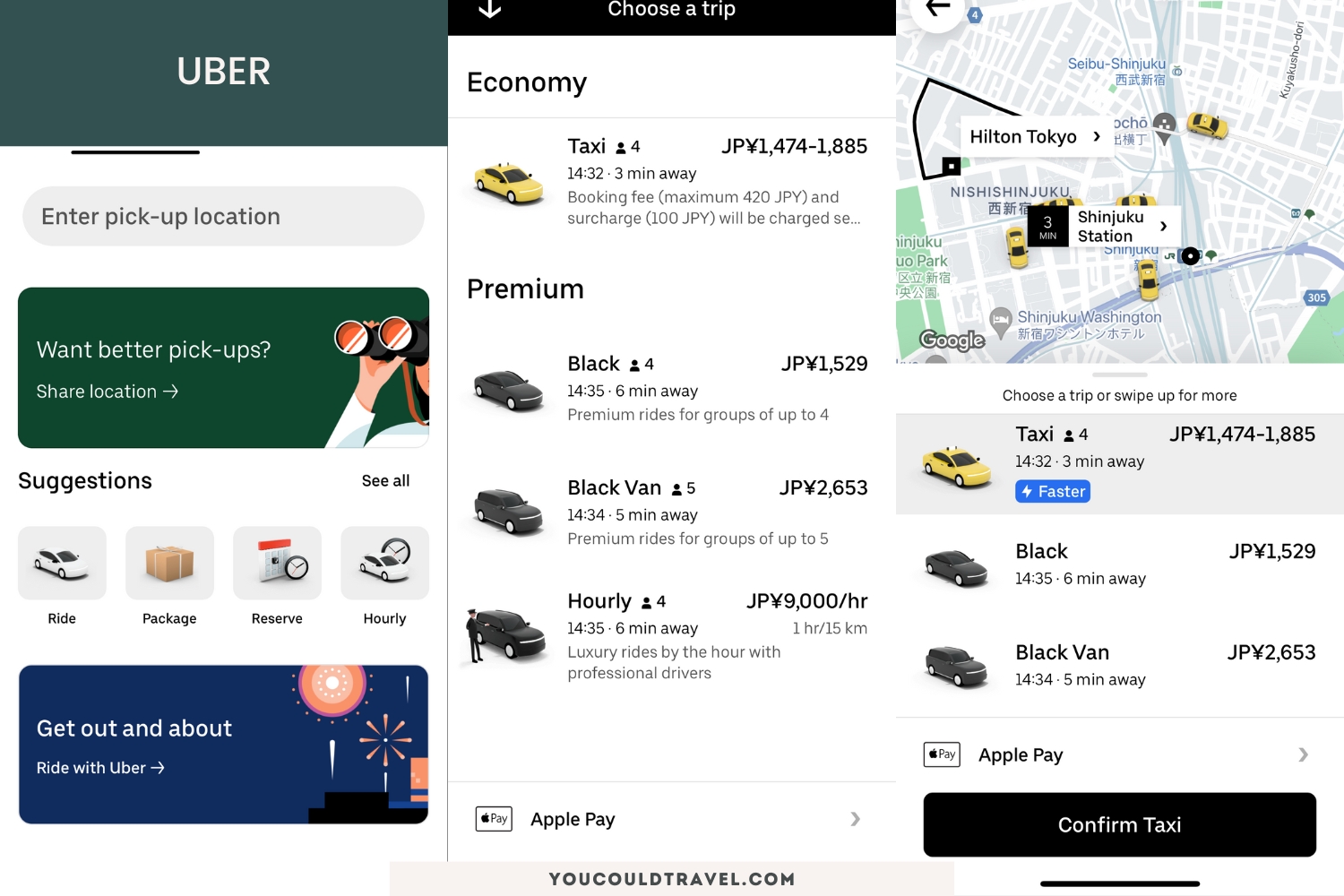
When visiting Japan, there will be times when you might need to get a taxi. Kyoto is a prime example of a city that relies heavily on buses rather than subways, and at peak times it’s better to walk or grab a taxi than to squeeze into a crowded bus.
Using Uber in Japan is a convenient option, particularly for those who don’t speak Japanese, as it allows you to set your destination directly in the app. When ordering a taxi, follow the usual manners and etiquette, like allowing the driver to open the doors for you.
While there are other popular Japanese taxi services, such as TaxiGo, they typically require a Japanese phone number and a Japanese credit card for registration and payment, making them less accessible for international travellers. As a result, Uber remains the most viable option for tourists in Japan who need a taxi.
An increasing number of traditional taxi drivers are joining the Uber network, so while Uber may not be the most widely used taxi service in Japan right now, it still serves as a reliable and convenient transportation option.
Uber
✔️ Pros:
- Easy to use
- It’s available in English
- Can set up payment linked to your foreign card
- Don’t need to explain where you’re going
- Easy to find drivers in many cities
❌ Cons:
- There’s no availability in rural areas
🔌 Offline Capability: No.
💰 Price: Free
Tokyo Subway Navigation App
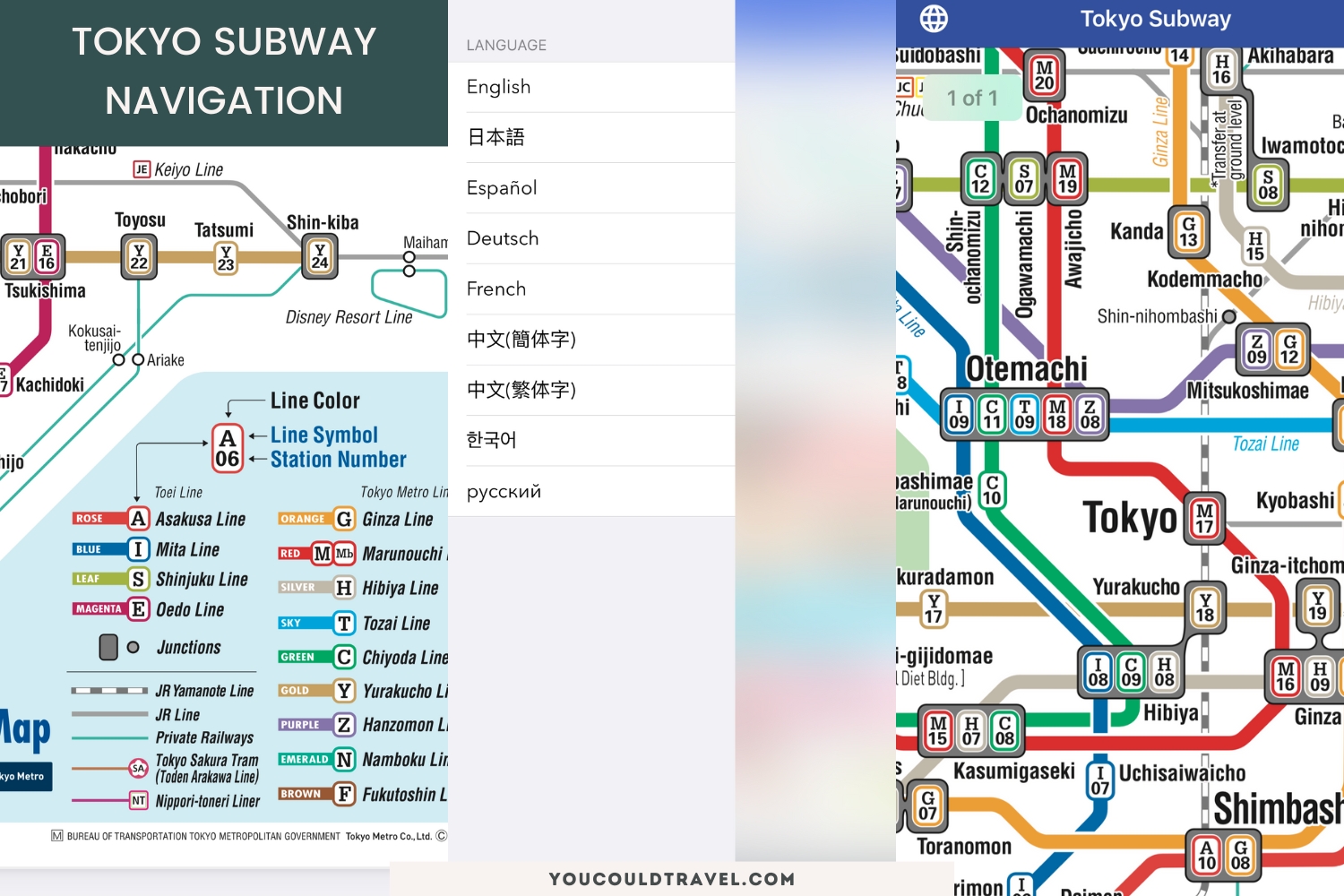
The Tokyo Subway Navigation App is a convenient app to have on hand while exploring Tokyo. The primary advantage of the app is that it provides a detailed subway map even when you don’t have access to the internet. In case you lose connectivity temporarily, this app will ensure you can still find your way around the Tokyo subway.
The app is available in multiple languages, making it accessible and easy to use, regardless of your native language. The main drawback of the Tokyo Subway Navigation App is that it’s a static map, meaning it doesn’t provide real-time updates or route guidance like Google Maps.
You’re probably thinking, shouldn’t I just download the map in a picture format and store it in my photo folder? You certainly can, but when you’re travelling and taking numerous photos, finding the image of the map can become challenging. That’s why having the app is handy – it keeps the subway map easily accessible at all times, it’s updated regularly, and it’s entirely free.
Tokyo Subway Navigation App
✔️ Pros:
- Great if you lose connectivity temporarily
- It’s available in many languages
- It’s a static map, you won’t need to search for a physical map
- Available offline
- Regularly updated
❌ Cons:
- Not a dynamic map
- No navigation capabilities
- No connections or navigation info
🔌 Offline Capability: Yes.
💰 Price: Free with in app ads
IC Cards Wallet
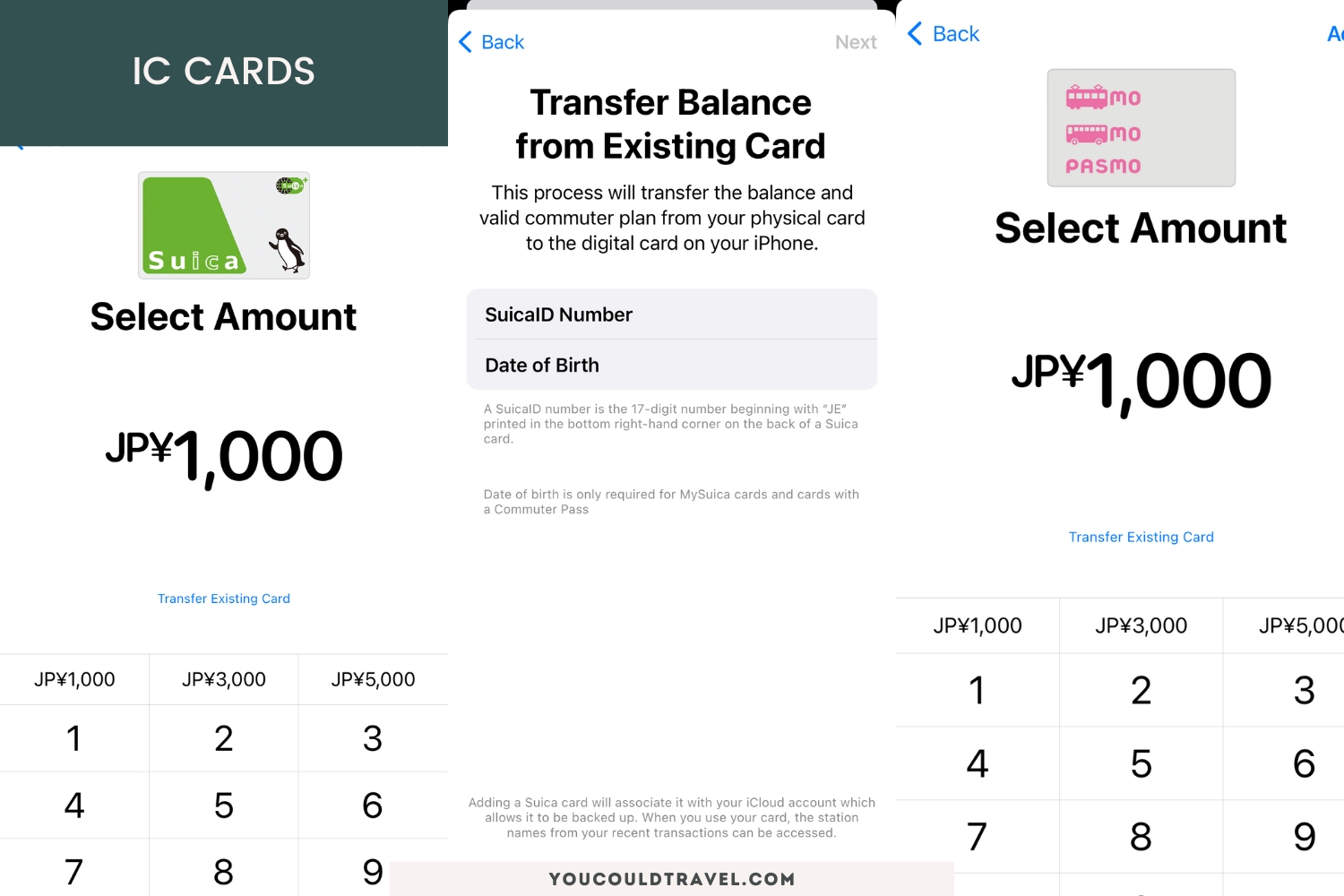
An IC Card in Japan is a rechargeable, contactless smart card used for public transportation and electronic payments. These cards are widely used on trains, subways, buses, and some taxis. You can also make purchases at convenience stores, vending machines, and some restaurants.
The most popular IC Cards in Japan are Suica, PASMO, ICOCA, Kitaca, Toica, Manaca, Sugoca, Nimoca, and Hayakaken. Most people arriving in Tokyo and usually get a Suica or PASMO. Those arriving in Osaka will probably get an ICOCA. While each card is issued by a different regional transportation company, they are all compatible with each other, allowing travellers to use them across different regions in Japan.
Having an IC Card added to your Apple Wallet or Google Pay is essential for a seamless and convenient travel experience in Japan. With a Suica or PASMO card in your digital wallet, you can easily breeze through ticket gates at train stations, making transfers between lines faster and more efficient.
By linking your IC Card to your digital wallet, you no longer need to carry cash or worry about topping up your physical card at ticket machines. Your Android, iPhone, or Apple Watch will handle all transactions, allowing you to travel and shop without the hassle of handling cash.
With two-factor authentication enabled, your IC Card in your Apple Wallet is more secure than a physical card, reducing the risk of loss. And let’s face it, it’s simple to manage your card balance, view transaction history, and receive notifications for low balances or upcoming expiration dates.
IC Cards Japan
✔️ Pros:
- Linked to your Apple Pay or Google Pay
- Speedy top-up
- Speedy transfers
- Cashless convenience
- One device for everything
- Enhance security
- Easy management
- Express Mode available
- No need to add a security deposit, usually needed for a physical IC card
❌ Cons:
- Initial topup is 1000 yen
- If you run out of battery, you can’t access the wallet
- Need internet connection
🔌 Offline Capability: No
📲 How to use: Added directly to your Apple Wallet or Google Wallet
💰 Price: As much as you wish to spend on public transport
Google Translate
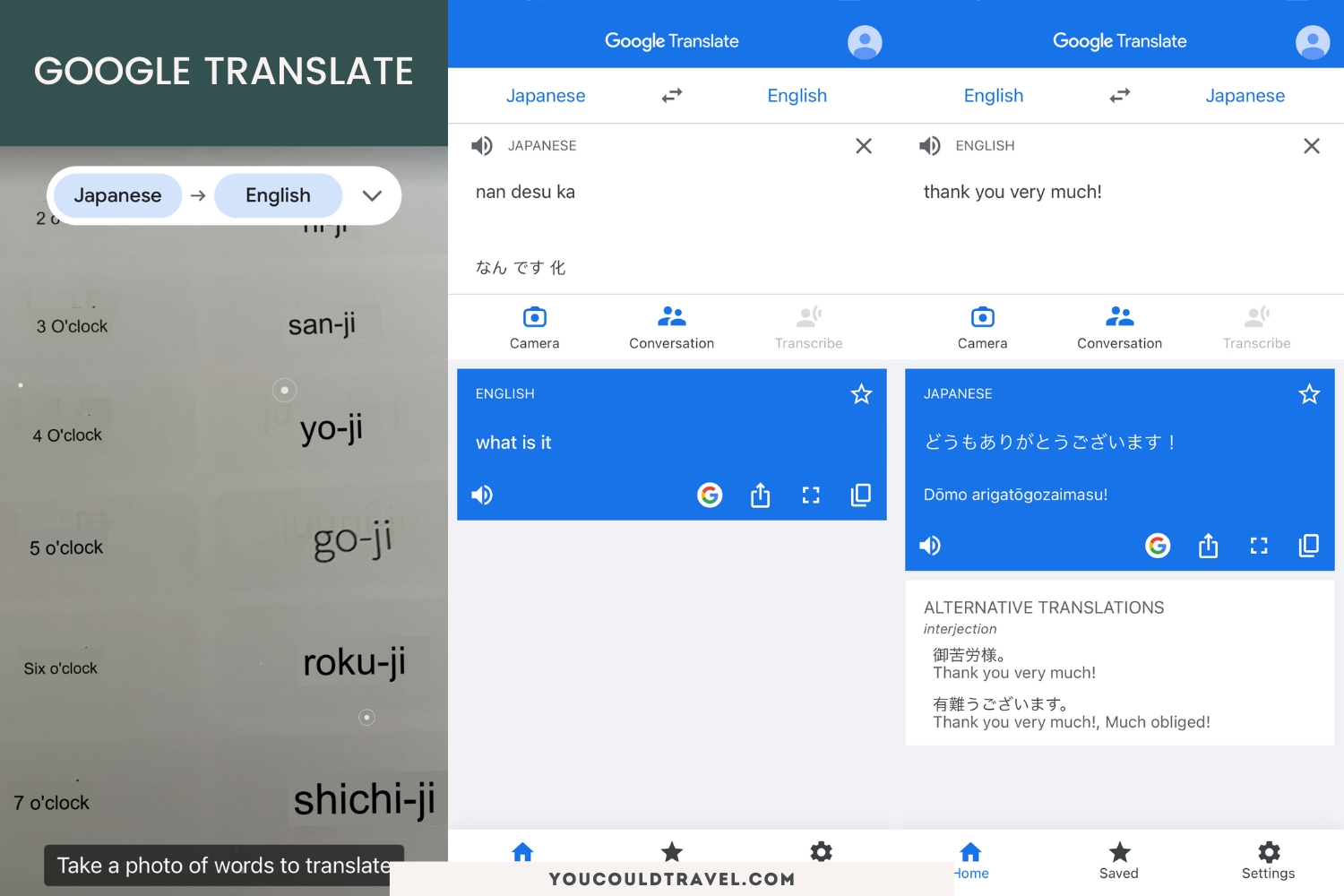
Google Translate is an essential travel app for anyone visiting Japan, especially for those who don’t speak any Japanese. In my opinion, this powerful translation tool is indispensable for navigating the country. Google Translate can be used to translate long texts and menus, helping you understand the contents of documents and make informed choices when dining out at restaurants.
The app can be used to facilitate communication with locals, breaking down language barriers and enabling more meaningful interactions during your trip. Some reception staff in hotels might not understand everything in English, so translating from English to Japanese can be useful to explain what you need.
I love it that the app is not limited to English speakers; it supports a wide range of languages, making it accessible to travellers from all around the world.
While Google Translate does have some limitations and may produce translations that sound foreign or awkward, you can use it to get the general meaning of the Japanese text.
Google Translate
✔️ Pros:
- Ideal for all travellers
- Facilitate communication
- Perfect for translating menus
- The camera mode saves time
- Voice option to say your translated phrase out loud
- Offline mode available
❌ Cons:
- Offline mode has limitations
- Some translations are inaccurate
🔌 Offline Capability: Yes, with limitations.
💰 Price: Free
✨ Top tip: Make sure to download the Japanese Dictionary for offline use before your trip.
Tabelog
Tabelog is a comprehensive and authoritative restaurant-rating platform in Japan, boasting around 131,000 listings for Tokyo alone, spanning over 50 genres and numerous subcategories. Tabelog allows anonymous diners to rate restaurants on a five-star scale.
Japanese reviewers are very fussy, making their reviews a little different from what you might be used to. If something has over 3.5 stars, that means the restaurant is excellent. It’s fairly rare to find restaurants with over 4 stars, and those are normally Michelin-starred. Only a handful of restaurants managed to get 4.5 stars, and before you get too excited, reservations for those are nearly impossible to get.
With its 60 million monthly users, Tabelog has become a trusted source for locals, often preferred over Michelin guides or other alternatives. Users share detailed, accurate reviews and photos of their dining experiences, focusing on food quality and presentation. Tabelog is one of the most recommended travel apps for Japan.
Tabelog’s English-language version is less user-friendly and doesn’t have as much information as the Japanese version. In the absence of an English menu at a restaurant, Tabelog’s English site can be useful for pointing at photos to place orders – a perfectly acceptable practice in Japan.
If you can speak a little Japanese or are willing to use the Tabelog app with a translator, then the Japanese version is the way to go. An alternative is to just use the Tabelog website and translate it using your browser.
Tabelog
✔️ Pros:
- Most complete and comprehensive app for restaurants in Japan
- Easy to use
- Perfect for local gems
❌ Cons:
- The app is only available in Japanese
- Easier to use the Tabelog site with browser translation
🔌 Offline Capability: No
📱 Download: iOS • Android (both in Japanese)
💰 Price: Free
Gourmet Navigator
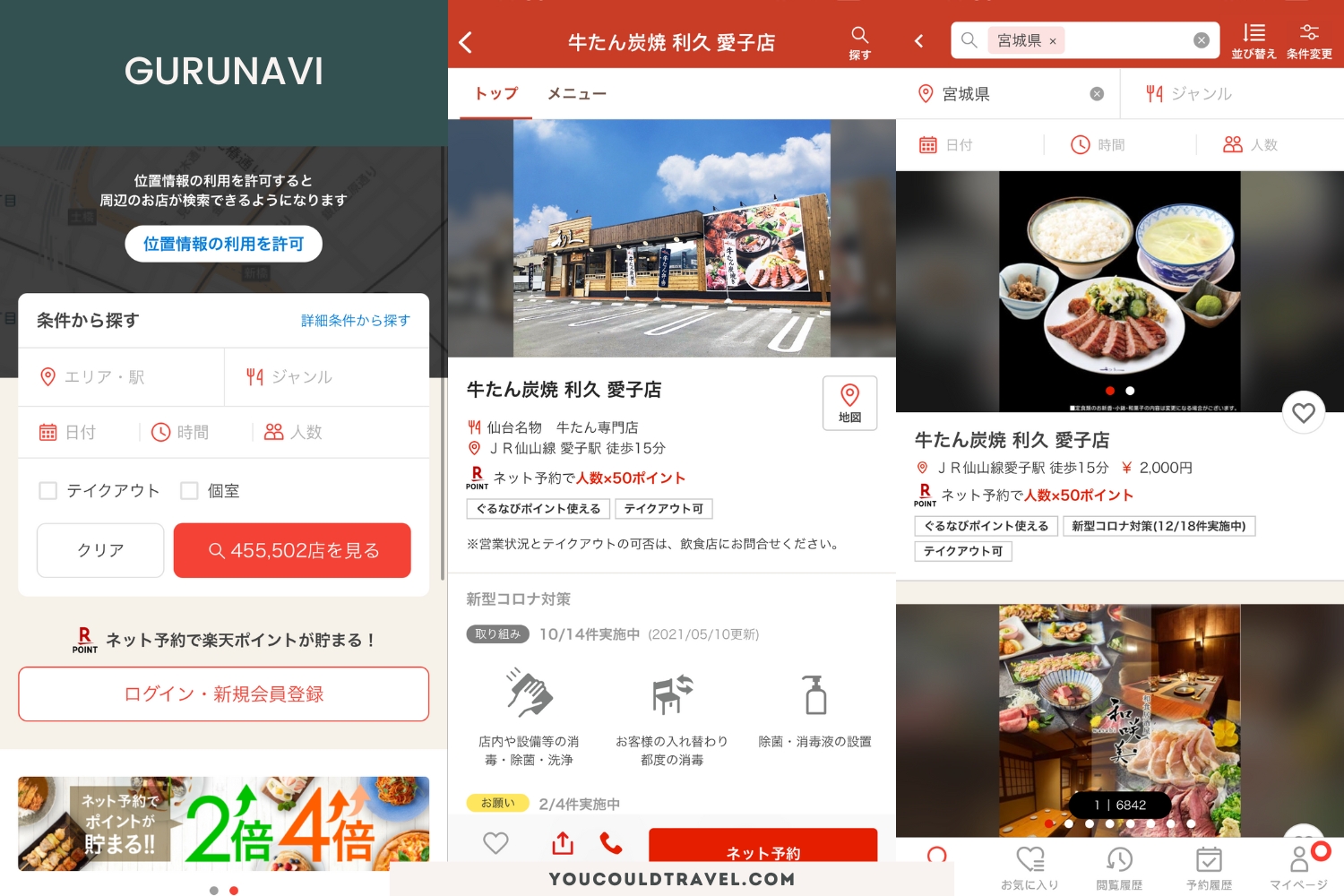
The Gourmet Navigator app is a user-friendly platform for finding and reserving restaurants in Japan, offering over 7,000 bookable restaurants in Tokyo alone. It provides detailed information, images, and prices to help you decide where to book. Gourmet Navigator is compatible with both mobile devices and web browsers, making it easy to access on the go.
In the app you can filter by dining preferences, occasions and cuisine. Some possible search options include Italian restaurants, yakiniku, Japanese cuisine, stylish wedding after-parties, karaoke, couple seat options for special occasions, and popular izakayas with all-you-can-eat and drink menus.
Gourmet Navigator
✔️ Pros:
- Restaurant search by location, station, cuisine, and other criteria
- Detailed restaurant information with facilities, services, and photos
- Information on restaurants’ commitment to ingredients and atmosphere
- Real-time updates on seat availability and discount coupon information
- Online reservations
- Earn points or Rakuten Points
❌ Cons:
- The app is only available in Japanese
- For English, the website works better
🔌 Offline Capability: No
💰 Price: Free
Open Table
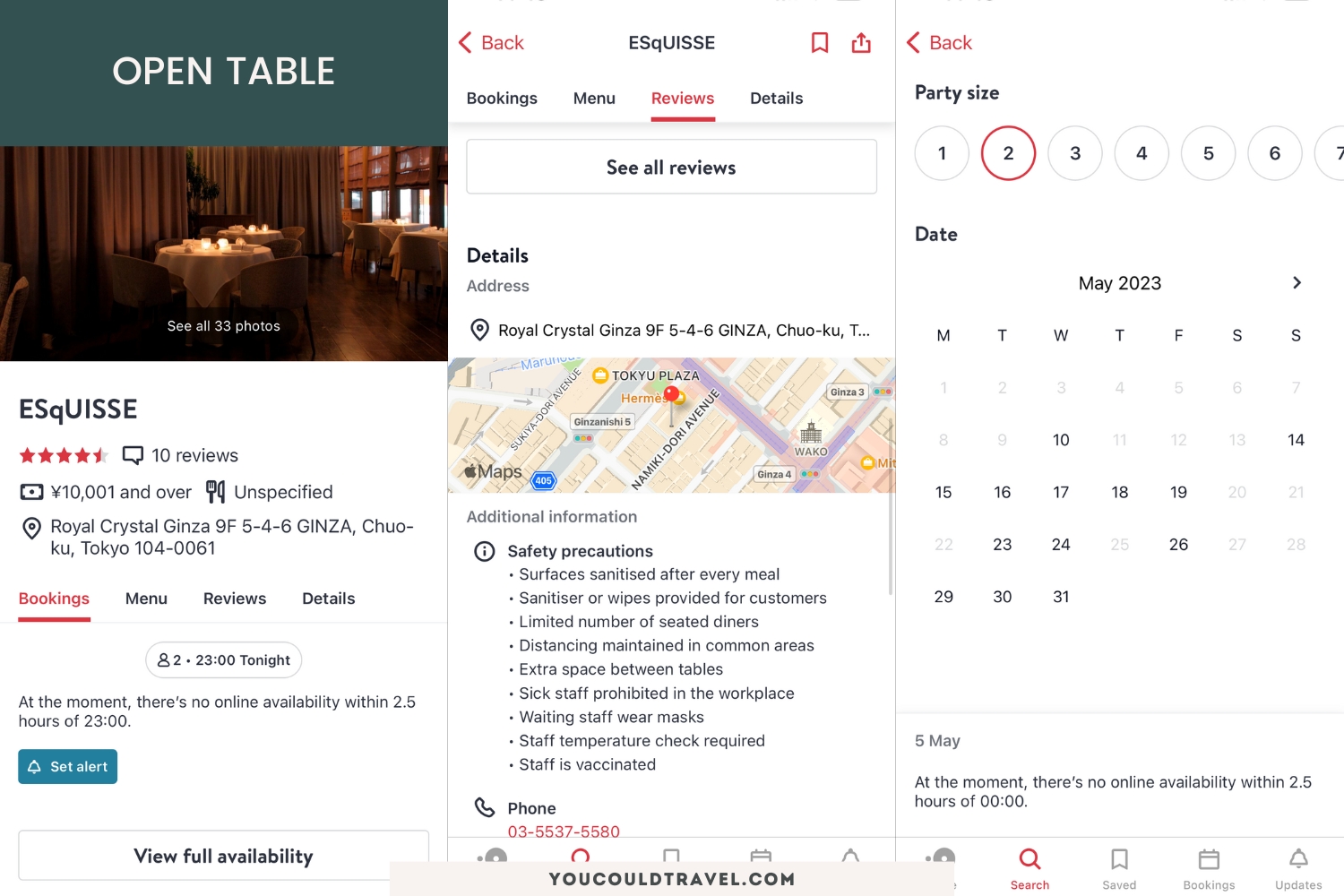
The OpenTable app is a must-have app for food enthusiasts visiting Japan. With this all-in-one dining app, you can easily discover tables, take out options, and unique culinary experiences at your fingertips.
The app has menus, photos, and millions of reviews from over 50,000 restaurants worldwide. However, not all Japan’s restaurants you will find on the app. In fact, the app lists mostly foreigner friendly restaurants but not the secret hidden gems locals love. Nevertheless, fancier restaurants that require a reservation will be easier to find and book via this app.
Open Table has some extra features like direct messaging with restaurants and hot table alerts.
Open Table
✔️ Pros:
- English with English menus
- Easy to book a table
- Features many restaurants
❌ Cons:
- Not so popular in Japan
- Mostly foreigner friendly restaurants
🔌 Offline Capability: No
💰 Price: Free
TableCheck
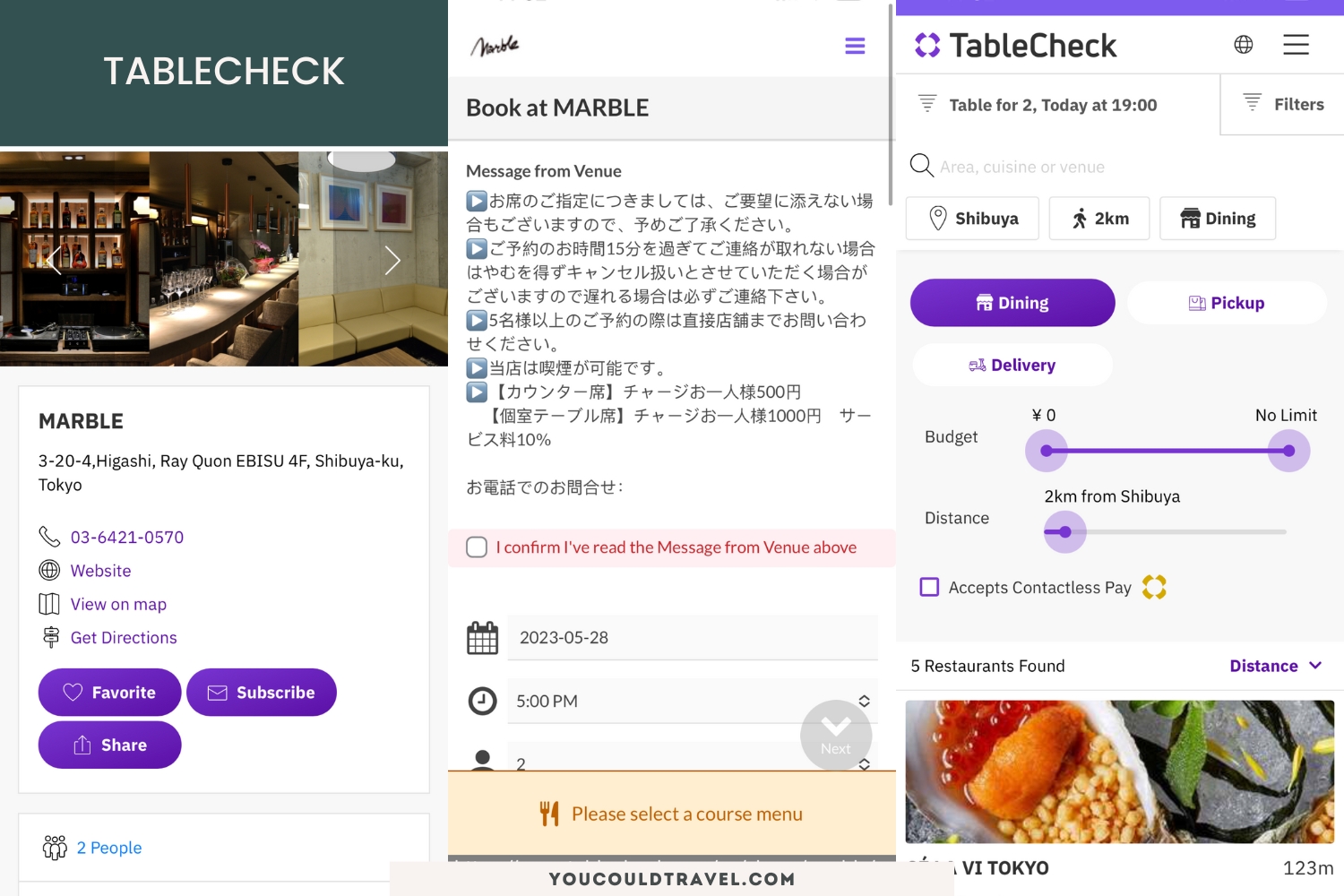
TableCheck is similar to Open Table, but has fewer options right now. Nevertheless, some of the best places I wanted to book during my time in Tokyo were on TableCheck, so it’s been a faithful companion for me.
You can filter restaurants by location, budget, cuisine, and more. The app also allows you to inform the chef about food preferences, allergies, or special occasions such as birthdays or anniversaries. Much like other similar apps, TableCheck shows real-time seating availability, enabling you to book a table immediately without any hassle.
TableCheck offers premium seating reservations at some of Japan’s highest-rated restaurants, and you can also pre-order course meals at exclusive-offer prices.
The app supports 16 languages, including English, French, German, Spanish, Italian, Japanese, Korean, Simplified Chinese, Traditional Chinese, Arabic, Filipino, Thai, Lao, Vietnamese, Indonesian, and Malay. Restaurant content is available in English, Chinese, and Japanese, making it accessible to a wide range of users.
Open Table
✔️ Pros:
- Multi-language support
- Easy to book a table
- Real-time availability
- Can pre-order course meals
- Partnership with high-rated restaurants
❌ Cons:
- Not enough restaurants available
- The design is a bit outdated
🔌 Offline Capability: No
💰 Price: Free
Ecbo Cloak
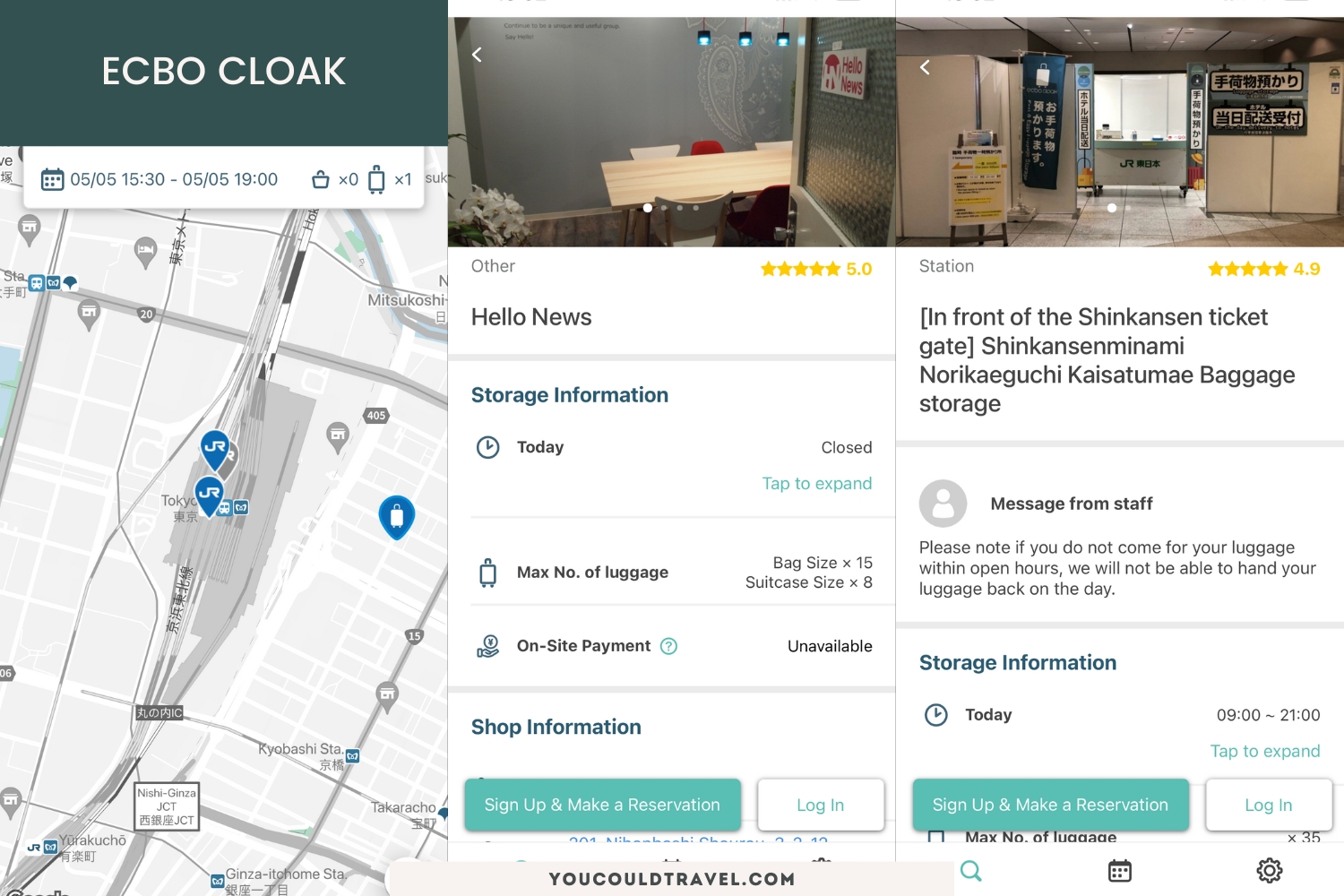
During my trip to Tokyo, I discovered Ecbo Cloak, a lifesaver for those who need a convenient way to store their luggage while exploring the city. After checking out of my hotel, I had several hours to kill before my evening flight. I wanted to avoid returning to the hotel to retrieve my luggage later, so Ecbo Cloak came to my rescue. It’s one of those travel apps for Japan I can’t live without.
With this service, I was able to deposit my luggage at a secure location close to the train station, allowing me to travel in Tokyo and make the most of my day without the heavy luggage. When it was time to leave for the airport, I simply picked up my luggage from the storage locker and continued on my journey, hassle-free.
Ecbo Cloak is an innovative sharing service designed to connect travellers with various shops and facilities that offer temporary luggage storage. This user-friendly solution is perfect for those who don’t want to waste time searching for coin lockers or who have oversized luggages.
Using Ecbo Cloak, you can easily find a place to store your luggage on the app’s map without searching for coin lockers. The service accommodates large luggages, strollers, sports equipment, and musical instruments, and allows storage for two days or more.
Pricing for Ecbo Cloak is as follows:
- Bag size (longest side less than 45 cm): ¥400 per day
- Suitcase size (longest side 45 cm or larger): ¥700 per day
Payments are typically made in advance by credit card, but some stores also accept local payment methods such as cash or electronic money.
Ecbo Cloak
✔️ Pros:
- Easy to use
- Very affordable
- Replaces cumbersome lockers
- Ideal for large items like strollers, equipment, and instruments
❌ Cons:
- Only about a 1000 locations across Japan
- Minimum 2 days storage
🔌 Offline Capability: No
💰 Price: Free
LingoDeer
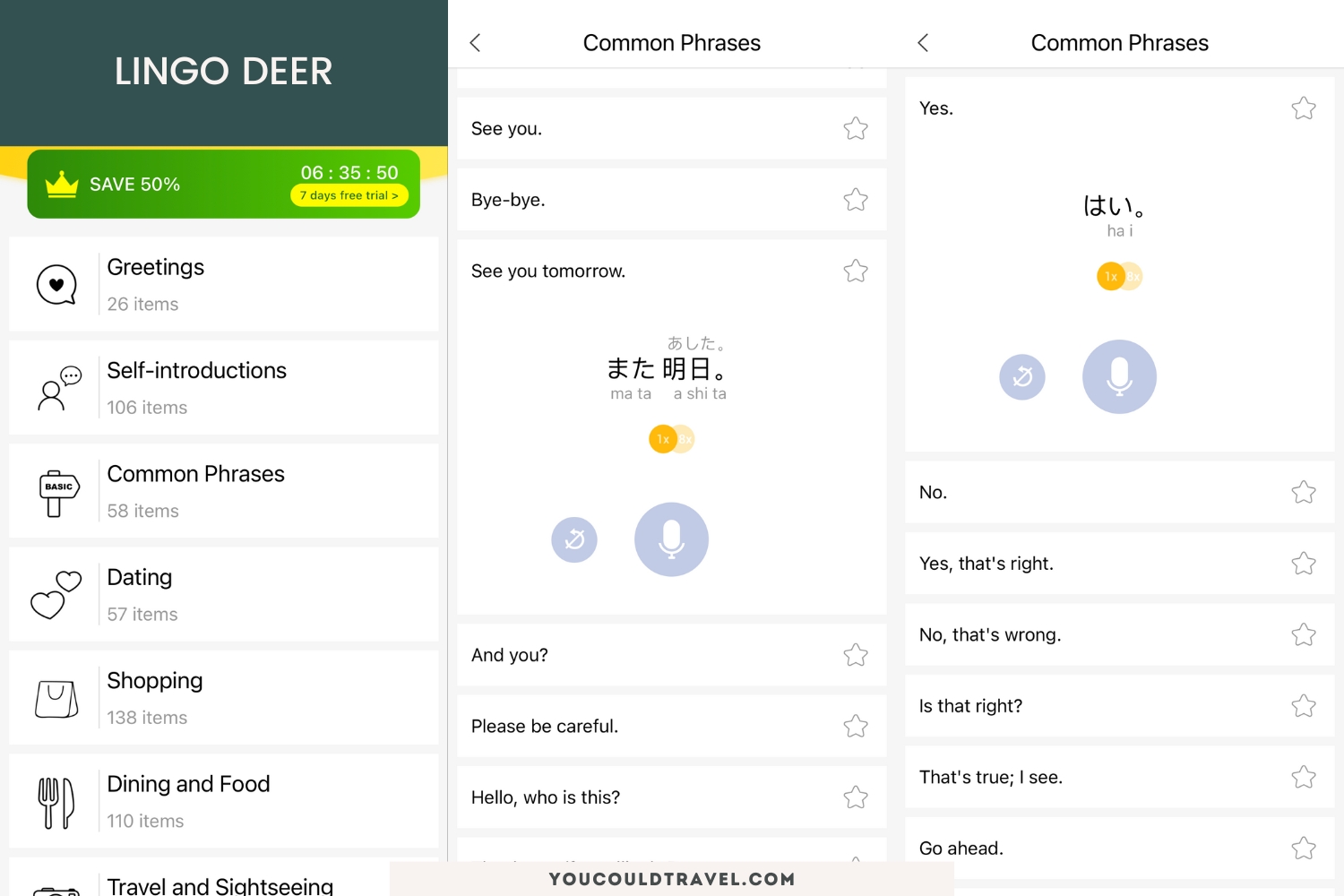
LingoDeer is a useful app for travellers heading to Japan, as learning even a few Japanese phrases can significantly enhance your experience and make communication easier. LingoDeer offers structured lessons created by language teachers, which make learning Japanese easier and effective.
LindoDeer has 5-minute lessons that easily fit into your daily schedule. Features like flashcards, quizzes, and target training help you solidify your language skills.
If you are serious about learning Japanese, I also recommend checking out my review for Japanese with Aimee which is what I used to improve my Japanese.
LingoDeer – Learn Languages
✔️ Pros:
- Short, interactive lessons
- Clear learning path
- Comprehensive grammar
- Travel phrasebook available
- Offline learning
❌ Cons:
- Limited, unless you pay for the Pro version
🔌 Offline Capability: Yes
💰 Price: Free (Paid version available)
Yahoo! Disaster Prevention Bulletin
Yahoo! Disaster Prevention Bulletin is an essential app for travellers in Japan, providing crucial disaster-related information through push notifications. Unfortunately, the app is currently available only in Japanese, but it is the only app that operates similarly to a J-Alert.
The app covers a wide range of disaster information, such as evacuation details, earthquake early warnings, tsunami forecasts, heavy rain risks, landslide disasters, river floods, weather warnings, heat stroke information, volcano updates, civil protection information, security alerts, and local government emergency notifications.
It enables you to receive notifications for your current location and up to three other locations in Japan, providing peace of mind while travelling or moving around. The app also displays the latest disaster information, evacuation sites, and hazard maps for each type of disaster.
Make sure to enable location-based notifications to receive real-time alerts for your current location without the need to change settings.
Yahoo! Disaster Prevention Bulletin
✔️ Pros:
- Works the same way as J-alerts on Japanese phones
- Crucial safety information
- Loud notifications on your phone
- Can provide notifications for current location and three other chosen locations
- Covers a wide range of disaster information
❌ Cons:
- Only available in Japanese
🔌 Offline Capability: No
💰 Price: Free
mamapapamap
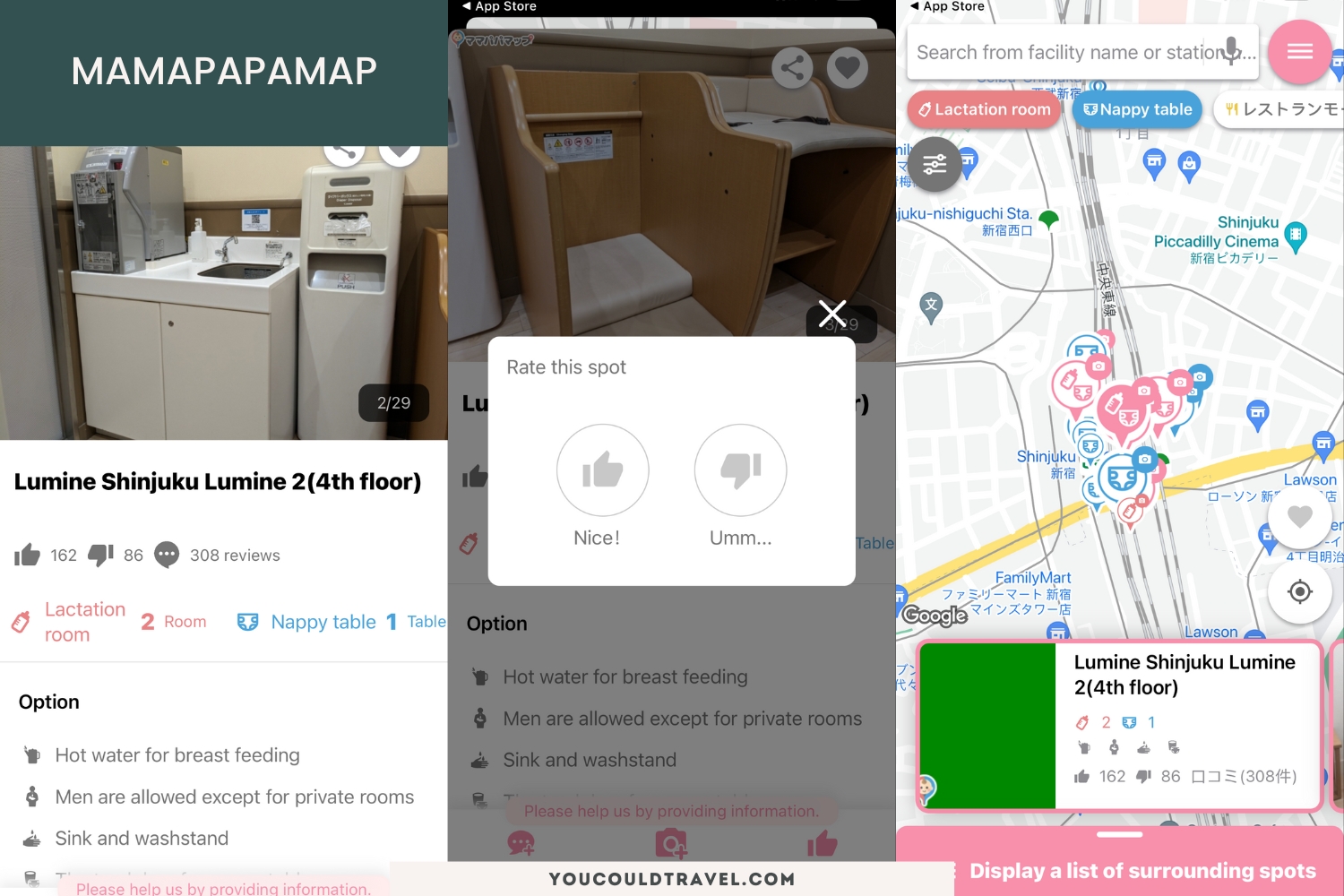
Mamapapamap is an incredibly useful app for parents, especially those travelling with young children. I don’t have children myself, but I know many of my friends with kids used this app in Japan, and they said it’s incredible. It’s one of the most useful travel apps for Japan for families.
This app allows you to quickly search for nursing rooms, diaper changing tables, and baby restrooms based on your current location. It provides visual information, making it easy to understand and determine if facilities offer hot water, microwave ovens, or rental strollers.
Mamapapamap is designed to make outings more comfortable for parents and young children. The app prioritizes easy-to-use nursing rooms and diaper changing spots, ensuring that users can comfortably breastfeed or change nappies during their travels.
mamapapamap
✔️ Pros:
- Facility information search
- Registration/editing of facility information
- Facility evaluations
- Facility comments
- Image posting
- Advanced search options for specific amenities
❌ Cons:
- None
🔌 Offline Capability: No
💰 Price: Free
Universal Studios Japan App
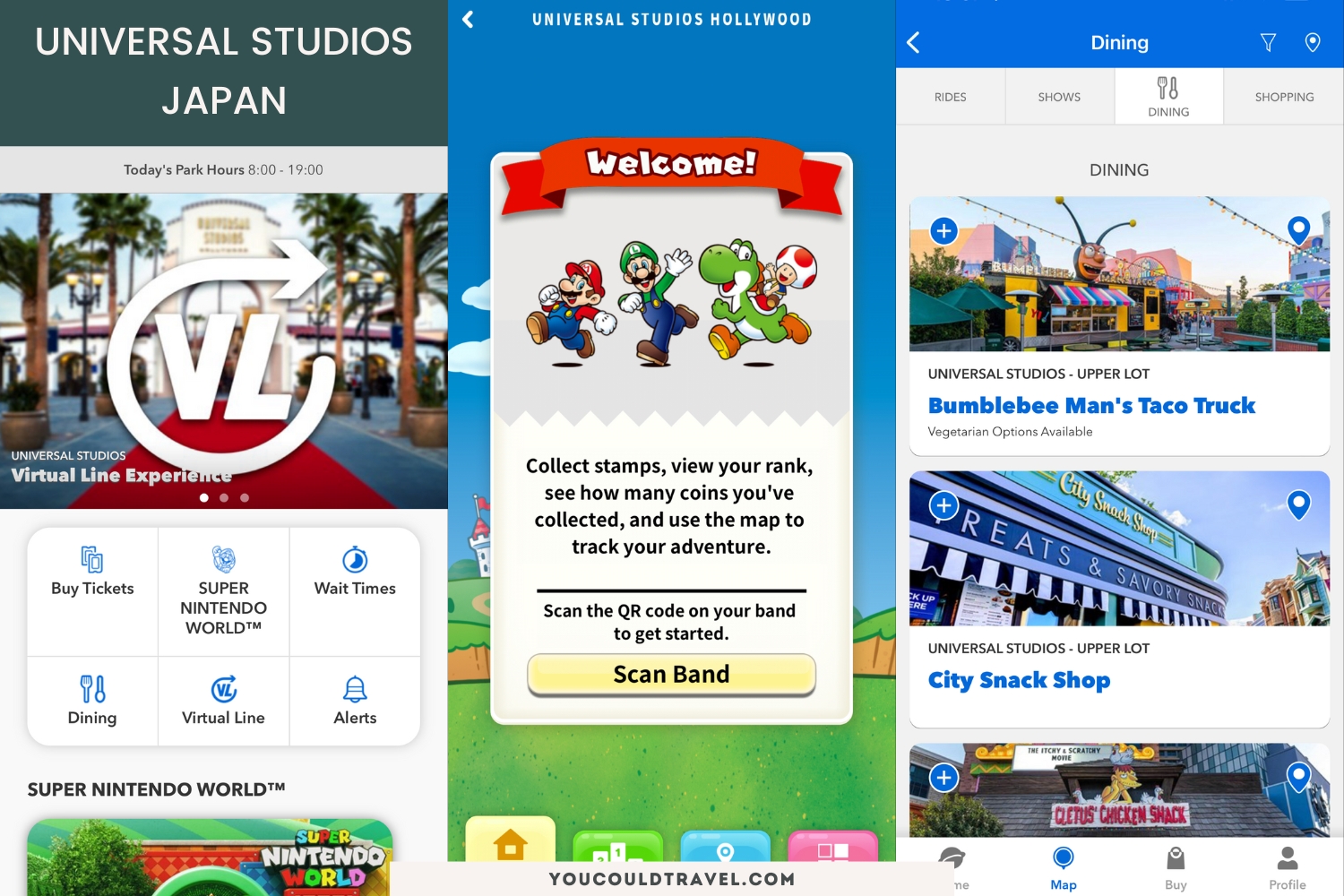
Universal Studios Japan is a popular theme park located in Osaka, featuring various attractions and entertainment based on popular movies, television shows, and pop culture. To enhance your visit to the park, Universal Studios Japan offers an official app with several key features that help make your experience more enjoyable.
The app provides today’s show schedule and current wait times for all your favourite attractions, helping you plan your day easier. The app’s map feature includes a filter function, enabling you to locate various facilities within the park.
With the app, you can get Timed Entry eTickets from anywhere in the park. These eTickets allow you to enter specific areas and experience attractions quicker.
Universal Studios Japan App
✔️ Pros:
- Wait Time/Show Schedule
- Interactive map
- Timed Entry eTickets
- In app ticket purchases
- Image posting
❌ Cons:
- Only available in Japanese
- GPS access required which can drain your battery life
🔌 Offline Capability: No
💰 Price: Free
Tokyo Disney Resort App
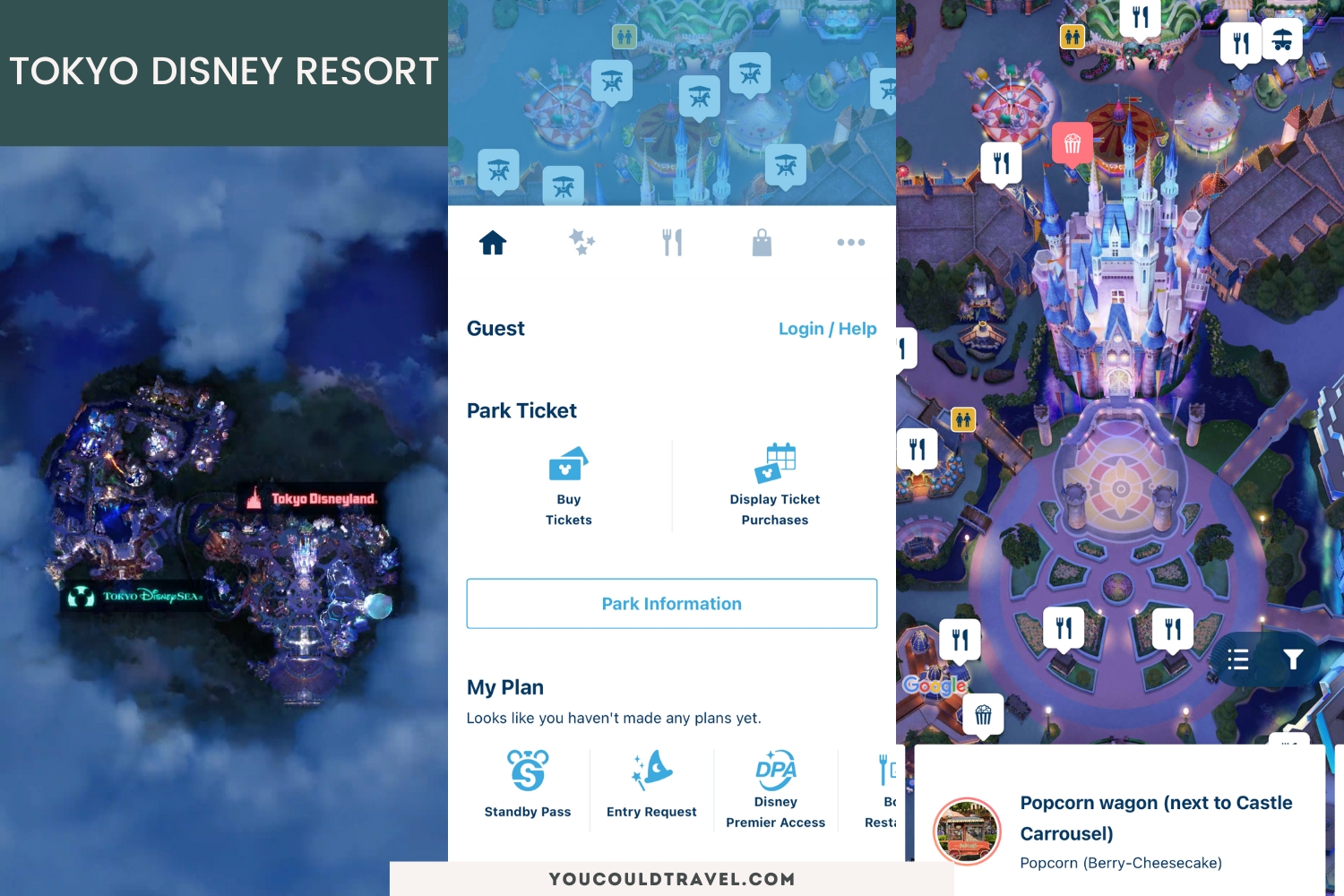
The Tokyo Disney Resort App is designed to enhance your experience at the Tokyo Disney Resort, making it more enjoyable. Within the app, use the guide map feature to help you locate various attractions, facilities, and entertainment programs within the park. Check the current wait times for attractions and plan your day easier with the app.
You can purchase Disney Premier Access, which allows you to enjoy certain attractions with shorter wait times and reserve guest rooms and park restaurants. Get a Standby Pass and submit an Entry Request for certain attractions and experiences from the app.
Tokyo Disney Resort App
✔️ Pros:
- Wait Time/Show Schedule
- Interactive map
- Standby Pass
- Entry Request
- In app ticket purchases
❌ Cons:
- GPS access required, which can drain your battery
🔌 Offline Capability: No
💰 Price: Free
I hope you found the list useful and these travel apps for Japan will help you on your trip. Please let us know if you have any questions in the comments section below.
Frequently Asked Questions
What app do I need to travel to Japan?
If I had to pick just one app, I recommend the Japan Official Travel App. This app was created for tourists visiting Japan, and it can help you plan your trip. It offers search for facilities and services by keyword, such as ATMs, luggage storage areas, free Wi-Fi hotspots, hospitals, and more.
To download the app, click on the iOS or Android link within the article.
Is Japan travel app free?
Yes, the Japan Official Travel App is free, and it’s specifically created for tourists visiting Japan.
To download the app, click on the iOS or Android link within the article.
What is the best map app for Japan?
The best map app for Japan is Google Maps. The app supports offline navigation, live public transport information and can help you find stations, connections and more. It’s an essential app to have with you during your trip to Japan.
To download the app, click on the iOS or Android link within the article.
What apps to download before entering Japan?
You should download these apps before your visit to Japan:
Google Maps (download the offline Japan map)
Japan Travel by NAVITIME
Uber
Japan Official Travel App
Google Translate (download the offline Japanese dictionary)
Tabelog
Ecbo Cloak
mamapapamap (recommended for families)
To download these apps, click on the iOS or Android link within the article.
Can I use Uber in Japan?
Yes, Uber is widely available in most cities and some rural areas. It’s a great alternative to the taxies where the driver might not speak English.
The Uber app can be downloaded in Japan and the app is available in English.










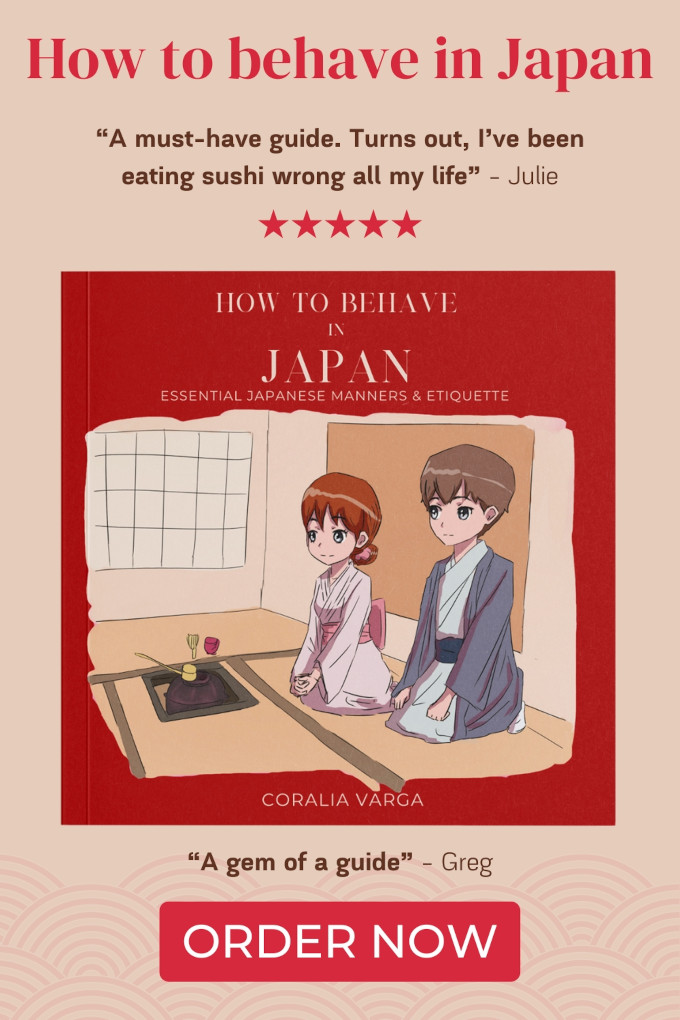

Leave a Reply